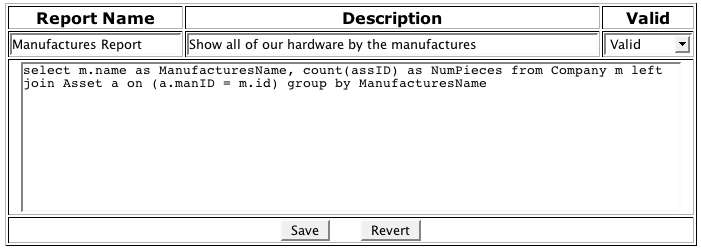Asset Tracking Screen Shots
Assets
The Find Asset window 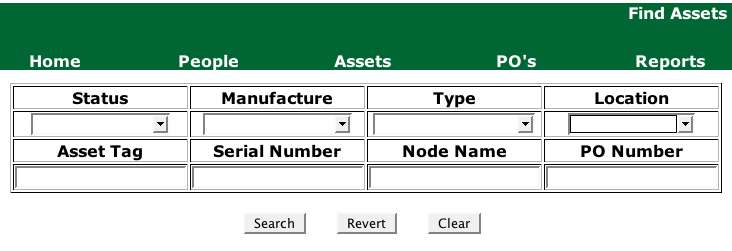
The default menus but these are all customizable.


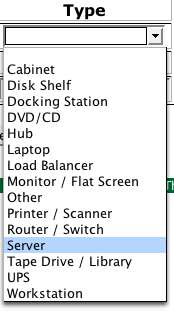

And your results will look like this:

Click on one to see the record detail.
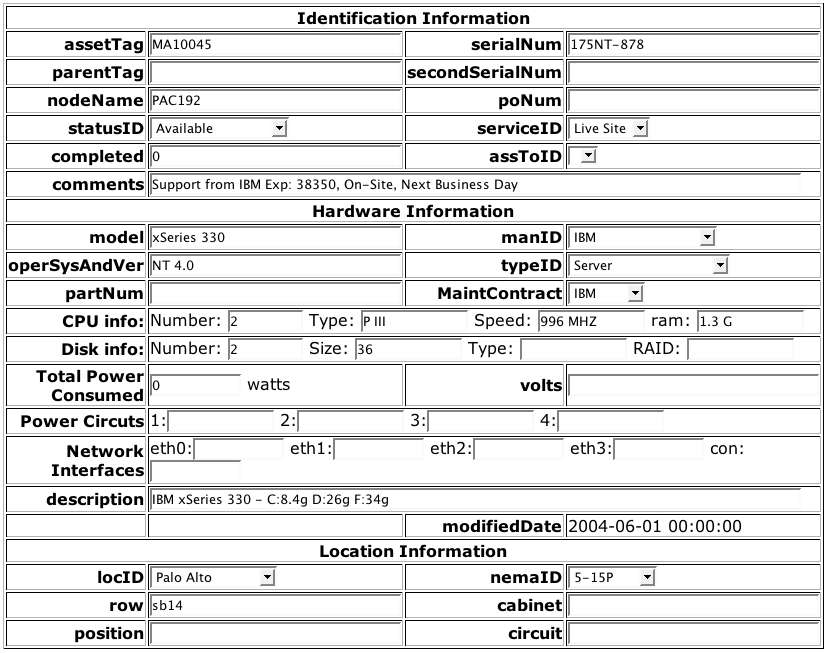
People
The Person Browser is a simple addressbook.
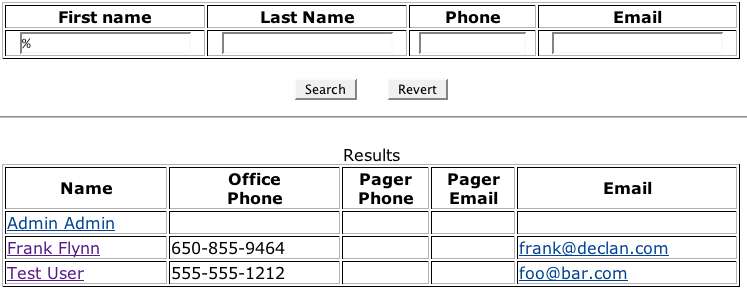
Click on a name to view their ditail information. If it is your record or you are loged in as an administrator you will be able to modify it.
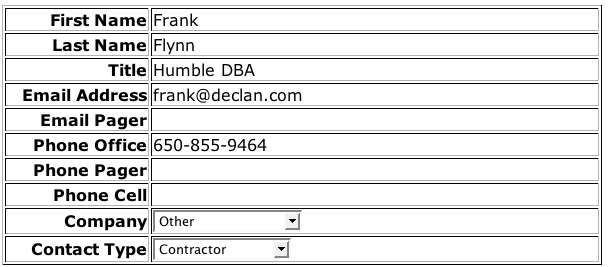
PO's
The Purchase Order Browser allows you to search through PO's:
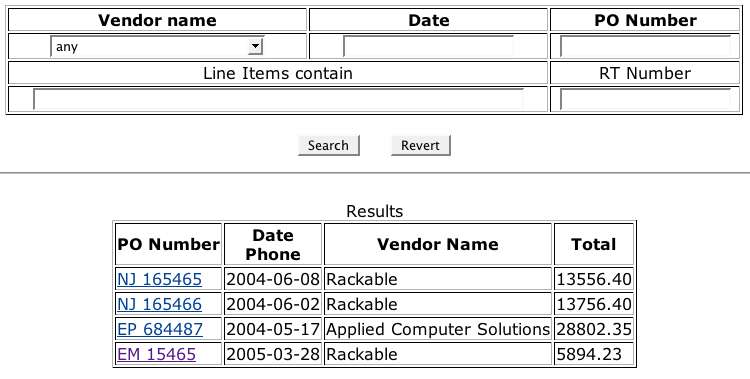
And the detailed view:
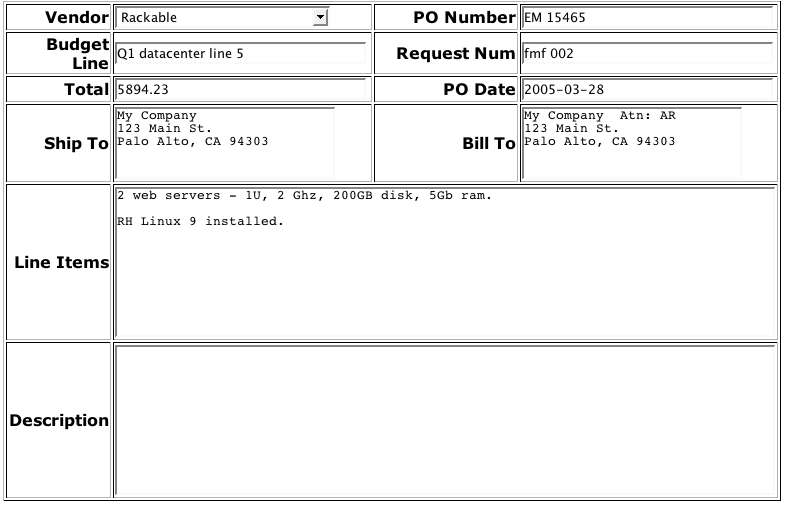
Reports
To run a report click on it's name

This will return the results:

The Administrator can add new reports and they will show up in the list (marking a report "Not Valid" keeps it in the database but it will not show up in the list):